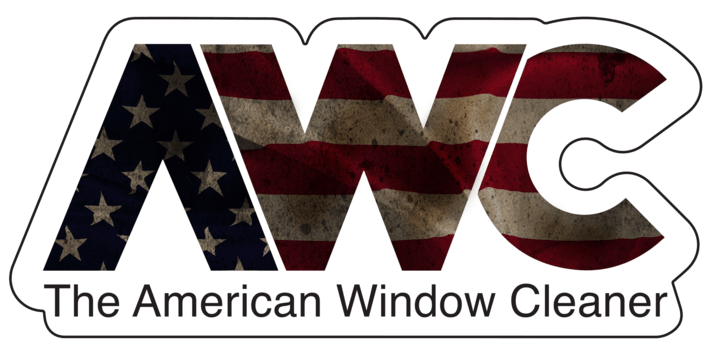Quickbooks Online is a great tool for small business owners to better understand the inner workings of their business, have organized data to make sound decisions with, and at the end of the day provide your CPA with an easy to use structure to knock out your taxes at the end of the year. However, despite its utility and often perceived ease of use, it is still an accounting software. If you aren’t studied up in accounting or aren’t familiar with the ins and outs of Quickbooks it can create more work than value for you. In this article, I’m going to tackle some of the basics you need to know to get the maximum value out of your Quickbooks account and improve your financial data to help you make better business decisions.
Getting Started
If you are new to Quickbooks Online the first thing you should know is that a “Quickbooks Pro Accountant” (like myself) can subscribe for half price. So, if you haven’t already subscribed to a Quickbooks account, don’t. Connect with a Quickbooks Pro Accountant and have them sign you up so you save some money right off the top. Once you have your account up and running the next thing to do is link up any financial accounts where you have business transactions. These will typically be business checking accounts, business savings accounts, and any business credit cards you have. Of course, to do this step successfully requires you to have separate business and personal accounts. If you don’t already have separate accounts you need to get on that immediately. It will give you immensely more clarity on your business. When you link up your business accounts you should select to bring in data back to the first of the year, that way you have a full year’s worth of data for information purposes to make decisions with and it will also make your life 10x easier when it comes to tax time. In some cases, the bank won’t upload transactions that far back, in that case simply login to your online banking, download the transactions to an Excel CSV file, and manually upload them into QuickBooks.
Cash Basis Accounting vs. Accrual Basis Accounting

Credit: Dutch Touch Shop
It is important to know exactly what type of books you need to keep. Are you a cash basis company or an accrual basis company for tax purposes? Cash basis means you only record transactions when the money comes (sales get deposited) or goes (you pay an expense) from your bank account or credit card. Alternatively, an accrual basis means you must record transactions when an obligation is created, such as an invoice to a client (sales) or a bill from a vendor (expense), whether the cash has moved or not. For 99% of us the answer will be cash basis, so that is what I am going to cover here. In the US if your company produces less than $5M in revenue you are allowed to do cash basis accounting, and because you don’t need to record all of your obligations in your books it is much easier to manage.
So, under the assumption you are a cash basis company for tax purposes, the goal in your Quickbooks account is to keep things as simple as possible. Because Quickbooks is an accounting software anything created within Quickbooks is going to default to an accrual basis, which can mess things up for you and create a bookkeeping nightmare. Likewise, linking your Quickbooks account to your CRM system (which many CRMs tout as a benefit to their system but is ultimately counterproductive for you) brings in accrual-based data (invoices and payment records) which significantly muddy the water in your bookkeeping and create much more work for you without adding any value. To have the cleanest and most useful Quickbooks account for cash basis accounting we strongly recommend NOT managing your clients/invoicing or your bills/payables within Quickbooks. Keep your clients/invoicing in your CRM, manage your accounts receivable and collections within that system, and DO NOT sync it with your Quickbooks. For bills/payables try a software like hub doc or simply use a google calendar to put bill pay reminders for yourself to keep tabs on.
Balance Sheet vs. Profit and Loss

Michael Maharas • “Your Balance Sheet is a statement of a net worth at a given point in time”
These two terms can get lost on small business owners. Here’s what you need to know to decipher these two accounting reports and understand what needs to go in each within your QuickBooks account
Your Balance Sheet is a statement of net worth at a given point in time. It tells you on any particular day what the book value of your business is. Your business’s net worth has two elements: 1) Assets – what you own, and 2) Liabilities – what you owe. Assets in your business will be things like your business checking or savings accounts, vehicles used in the business, and larger equipment over $2,500 in value. Liabilities in your business will be things like your credit card balance, line of credit balance, any loans you have on vehicles or equipment, or any other loans you have to support your cash flow. The difference between your assets and your liabilities is referred to as your “Equity”, which is a fancy term for your business’s net worth. If you have more liabilities than you have assets then you effectively have negative net worth; you owe more than you own.
Your Profit and Loss (P&L) is a statement of results over a period of time. It tells you how you performed operationally over an extended period of time. Often the P&L is looked at monthly, quarterly, and annually to best assess performance. Your P&L starts with your sales revenue and then subtracts the expenses during that period of time. The end result will be your Operating Income, meaning how much money your operations made you during that period of time. Of course, during slower times of the year, this may show how much money your operations lost you. In either case, it is important to understand that these Operating Earnings or Losses are not the same as thing as your Cash Flow. Just because you are profitable in any given period of time does not mean your business bank account has increased, and likewise just because your operations may have lost money does not necessarily mean your business bank account has shrunk. For instance, when you buy a large piece of equipment that gets recorded on your balance sheet as an asset it doesn’t hit your P&L as an expense until your CPA depreciates it, which might happen over the course of 3-10 years depending on the type of equipment. Similarly, when you borrow money your bank account increases but that loan doesn’t show up on your P&L, and likewise when you make a loan payment it decreases your bank account but only the interest portion of that loan payment is truly a business expense that hits your P&L, while the majority of the payment is going to paying down the loan on the balance sheet.
What Your Profit and Loss Needs to Capture
Now that we have clarified what the P&L is measuring let’s dive into the best way to set it up so it provides maximum value. There are 5 groups of expenses you should capture on your P&L, each tied to a different set of business decisions you make. In your Quickbooks account, you should set up an account for each one of these groups and then subaccount all the individual line items that roll up into these categories. Also, when you classify expenses, do not classify them to these parent accounts, all expenses should fall into one of the subcategories.
COST OF GOODS SOLD (target 45% of revenue for a scaling business)
Often referred to as COGS, your Cost of Goods Sold should capture anything used in the field to get the job done. You should be able to point to Mrs. Jones job on the schedule and know the expenses used at the job. The primary expenses that roll up into COGS are things like technician labor/payroll taxes, supplies and chemicals, tools and equipment, fuel, and customer damages & repairs.
ADVERTISING & MARKETING (target 10%-20% of revenue depending on growth goals)
Anything spent to generate leads and improve the ease of converting those leads into clients should fall into this bucket. Expenses that fall here are direct marketing ad spend, branding and awareness spend, payments to experts to implement your marketing (like an SEO expert, google ads expert, social media expert), marketing infrastructure (software and website stuff), and charitable contributions and client gifts.
ADMINISTRATIVE OVERHEAD (target 10-15% of revenue depending on if you are an S corp and take a wage)
This grouping is for office-related expenses and any other wages not tied to people that are out in the field producing revenue. Wages here would be for the owner, office manager, or salespeople. You may also have expenses for accounting, legal, or business consulting that fall into this bucket. Lastly would be any other expenses for office supplies or other office expenses.
FIXED OVERHEAD (target 5% of revenue)
Fixed expenses are those that are generally locked in, sticky, hard to get rid of. You can think of it as infrastructure, once it’s there you typically have to live with it for a while. Things that fall into this grouping are things like insurance, rent, utilities, and recurring bills, and often times software expenses.
VARIABLE OVERHEAD (target 5% of revenue)
Whereas fixed expenses are sticky, variable expenses fluctuate greatly. They typically are reactive expenses when either something good or bad happens and you have to decide how much you are willing to spend to participate in something or to fix a problem. Expenses in this category include education/events, travel, recruiting, meals & entertainment, employee engagement, and repairs & maintenance.
You now have all the breakdowns and background knowledge you need to master your Quickbooks account. If you want a shortcut to building out this structure head to yourblueskies.com and download the free Chart Of Accounts Template that you can upload right to Quickbooks Online. To keep your accounting knowledge on the up and up check out the Bookkeeping Beer and BS Facebook group and Youtube channel.
Dan Platta – CEO – Blue Skies Services
Yourblueskies.com