I used to carry a clipboard with a pricing sheet, then I had to tally up all the types of windows and add all the subtotals. A lot of times the customer is following you around and I would forget to count windows or lose my count.
This was when iPhones first came out. So I thought hey maybe I can make my own app. I quickly found that it was a lot harder than it seemed. Long story short, it took me a few years of trial and error to learn how to code a Native Mobile App. I tried building many versions of the app. What really helped me perfect the app the most was the feedback that I got from window cleaners using the app in the field.
The first version of Window Counter was released in October of 2018
You just press the buttons on custom counters and there is a distinct sound for add and another sound for subtract, so you know if you counted the window without even looking. Also it subtotals and gives you a running total all the time so it’s easy to see at a glance and make adjustments if necessary.
After about a year of getting feedback from the window cleaning community, I got to work on Window Counter Pro. The first version of window counter I built it with Javascript on the React Native framework the advantage being you can build for iOS and Android. But it’s challenging in that it’s kinda the wild west and you have to use some third party libraries.
For the iOS version of Window Counter Pro I decide to try again where I originally failed. But this time I found SwiftUI to be much more friendly than Objective-C especially where design is concerned. It was great feeling to release a truly native iOS App Built in Xcode and SwiftUI
I am currently woking on the Android version of Window Counter Pro.
I always welcome feedback and feature requests. The best way to reach me is, Mike Haslam at [email protected]
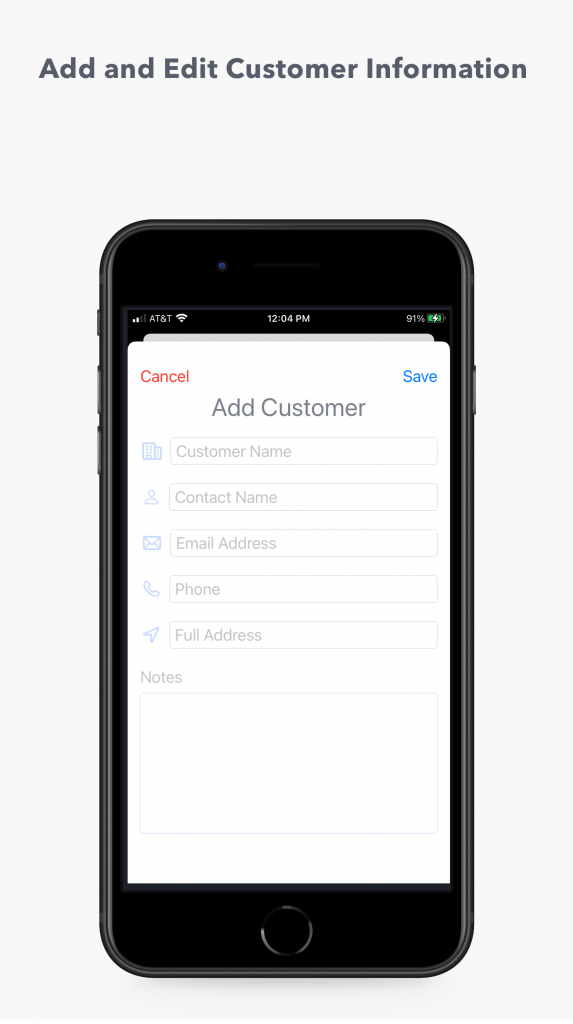
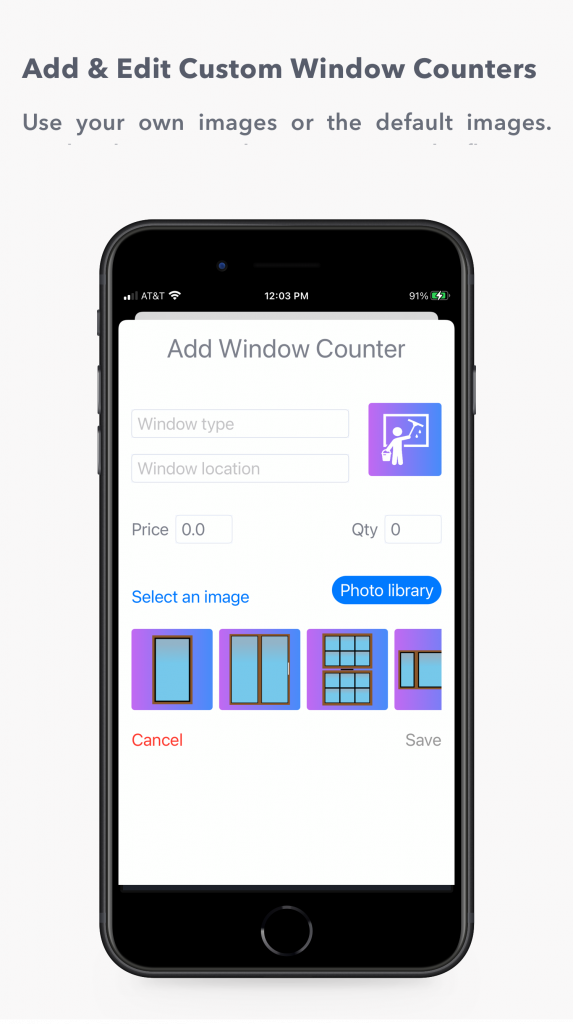
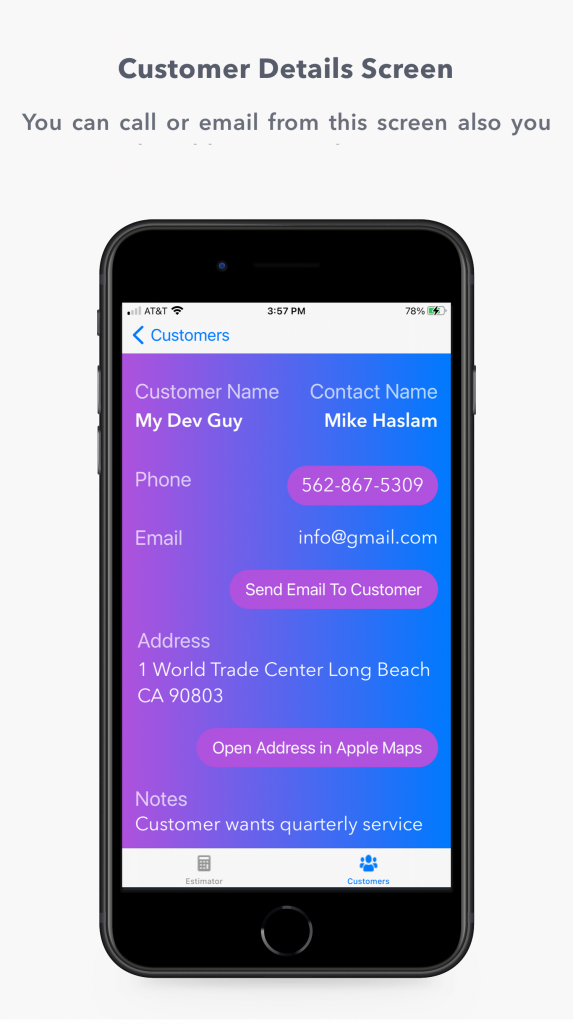
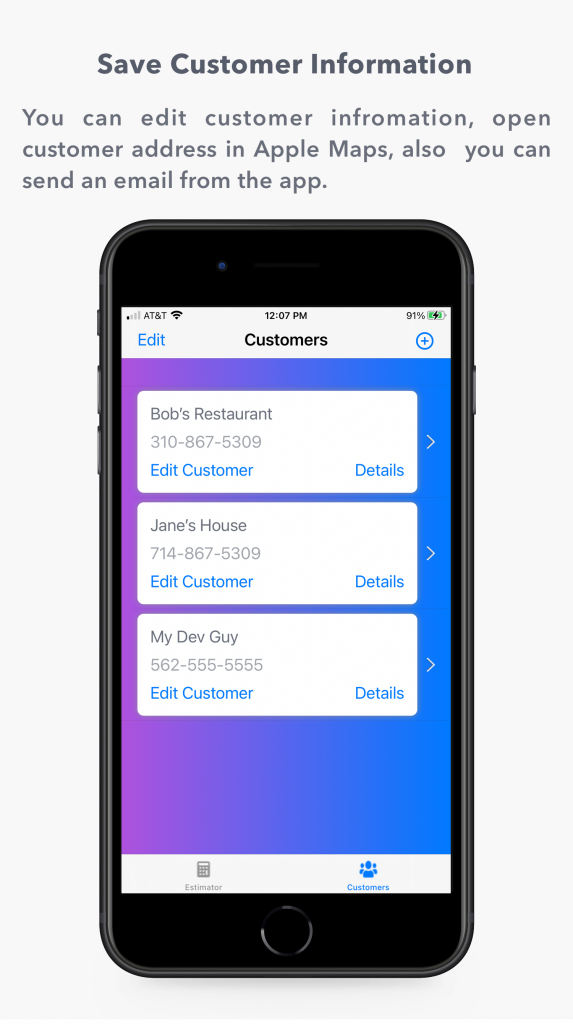
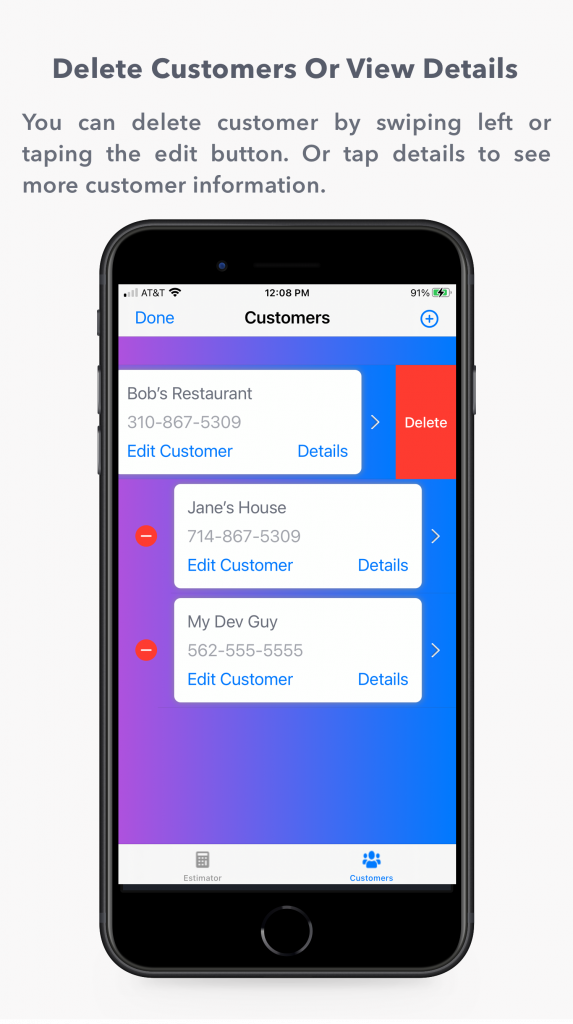
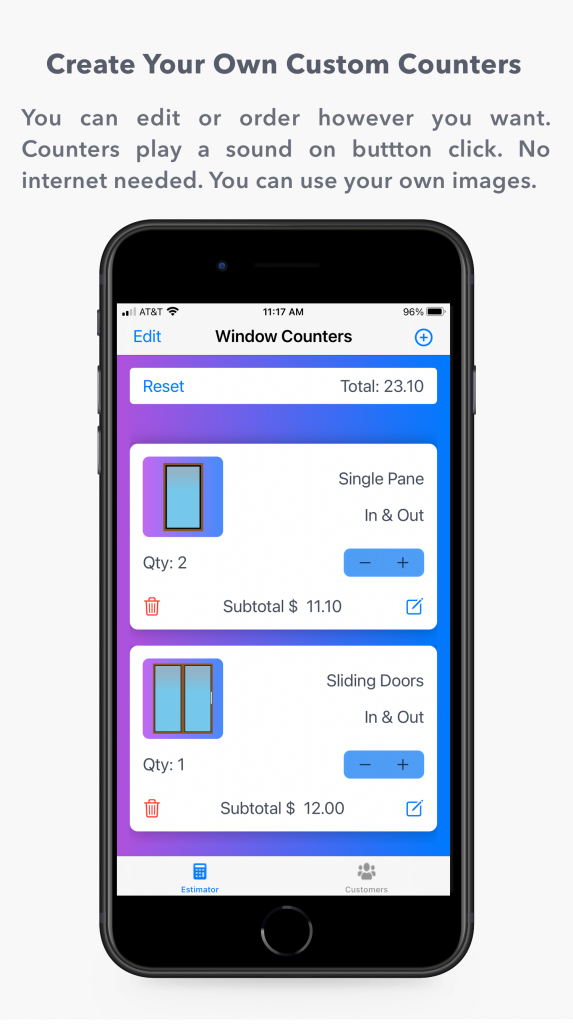
Here is what you can do with Window Counter Pro:
- Create Custom Window Counters
- Get A Total Of All Counters
- Edit Window Counters On The Fly
- Use Your Own Images
- Save Customer Data
- Edit Customer Data
- Email Customer From The App
- Open Customer Address In Apple Maps
-By Mike Haslam
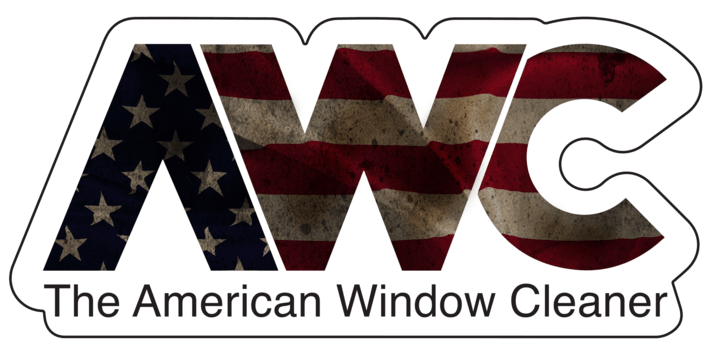

Hi Mike,
I was just putting together a pricing sheet and then I found your information. My company washes high rise windows (up to 60 stories) as well as low rise windows. A lot of the work that I do is construction cleaning which would include spandrel glass as well as frames.
I would like to view or discuss how this app might work for my situation.
Please respond.
Thanks,
Uldis Blodans
I have an android phone
Sounds great. Do i understand it is not available for Android phones? If when? How much is it going to cost?
It is available here on iOS for 7.99
https://apps.apple.com/us/app/window-counter/id1551515381
It is available here for Android for 6.99 (A little cheaper because it does not have map integration)
https://play.google.com/store/apps/details?id=com.ongomobile.WcPro
Here is a YouTube video showing how it works on iOS
https://youtu.be/97Px9pM4tgA
Thanks for your support it means a lot to me. I have literally have put hundreds of hours into this project.
Cheers,
Mike Haslam
The Android version just went live today 2/22/21
https://play.google.com/store/apps/details?id=com.ongomobile.WcPro
More information about Window Counter Pro here. https://www.windowcleaningestimator.com/
Thanks,
Mike Haslam
Hi Mike,
I appreciate your efforts taken to create this app. I have an android phone and was wondering if you had any plans to upgrade the map integration feature in the future or would that require purchasing a new app. I would appreciate it if you had a moment to let me know either way. Thanx, great Idea. Smart man.
Good thoughts and smiles,
Mark Snyder